Managing spam
When is content checked for spam?
New tickets or comments to existing tickets are checked for spam on all public and open source projects. Members of the project or account are exempt.
It used to be that some content would simply be ignored/deleted when it got a very high spam score. We changed this behavior and we now keep all content.
Marking content as spam
Who can mark content as spam?
Project members & Account administrators
What content can be marked as spam?
Tickets or comments created by users who are not members of your project.
How do I mark a ticket as spam?
For eligible tickets, you will find a "Mark as spam" button in the menu bar that allows you to mark this ticket as spam:

You will need to confirm:

And then the ticket should be marked as spam and disappear from your regular views:

How do I mark a comment as spam?
When you hover an eligible comment, you will see a "Spam" button:

Click it and the comment will be flagged as spam:

On page reload you will see the content marked as spam as well:

Another way to mark a comment as spam is to edit it:


Managing spam
There are 2 ways to delete/restore spam: directly on the individual comment/ticket, and globally at the account level.
At the account level
Account administrators can search for spam with the special
query spam:1. This will lead you to a dedicated screen
where you will see all the tickets/comments marked as spam on your
account. From there, you can see their full body, and mass
delete/restore them:

Directly on the ticket
Account administrators can delete spam tickets and comments like any other ticket:
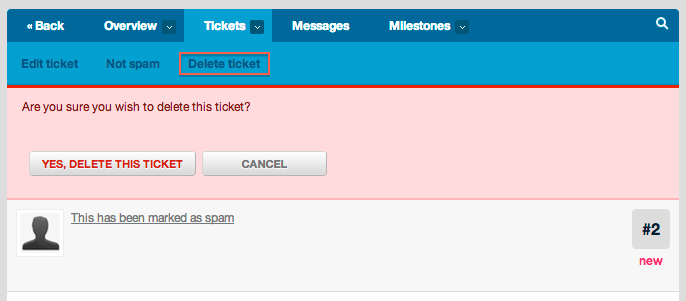
Or comment:


All project members can restore content. For a comment:


For a ticket:


Report users
Account administrators can also report a specific user as a spammer by going directly to his profile:

Similarly, if a user has been marked as a spammer, account administrator can see it and report this user as not a spammer:

In both cases, we will be notified, inspect the user profile and activity on Lighthouse, and update the user as necessary.